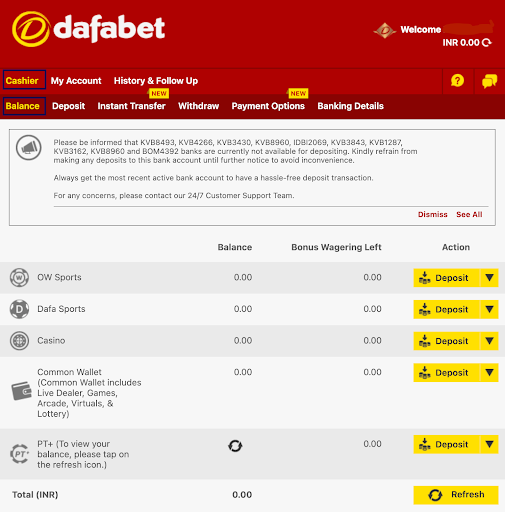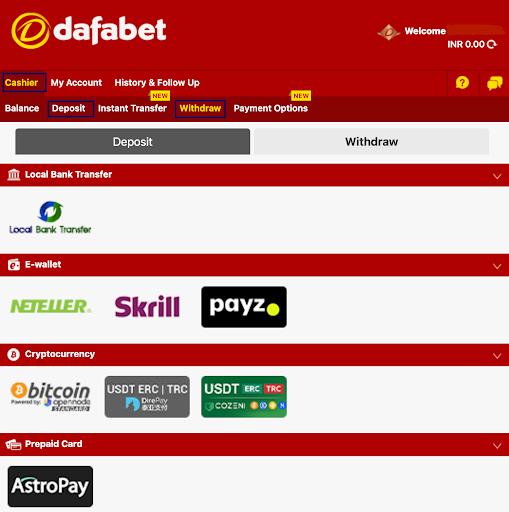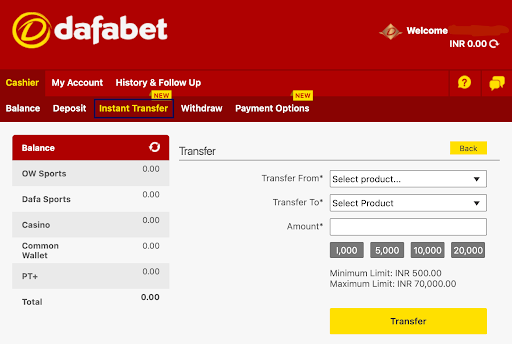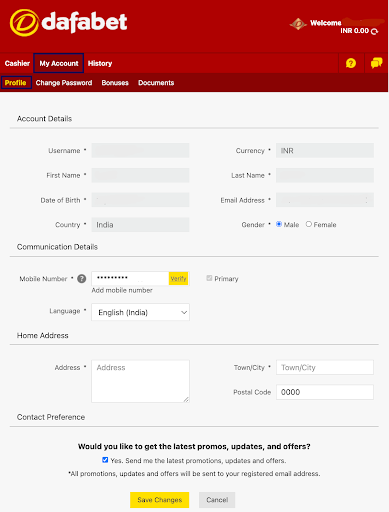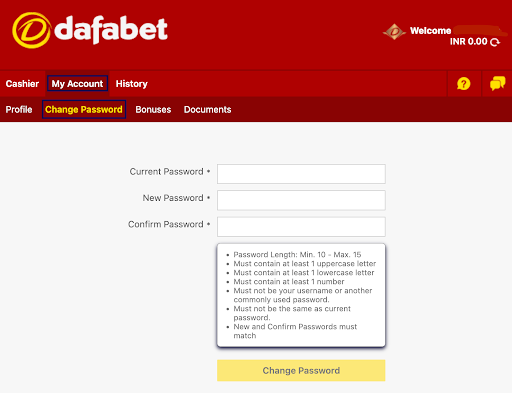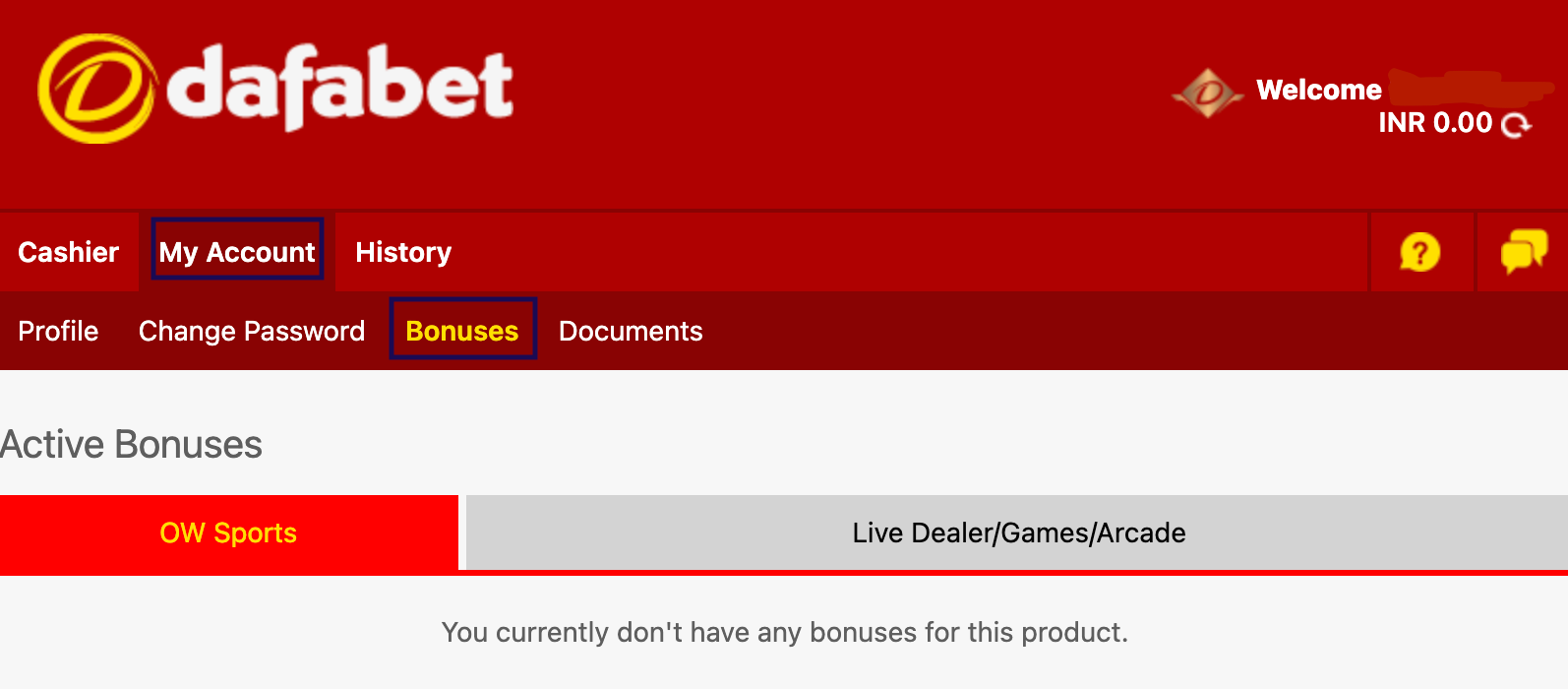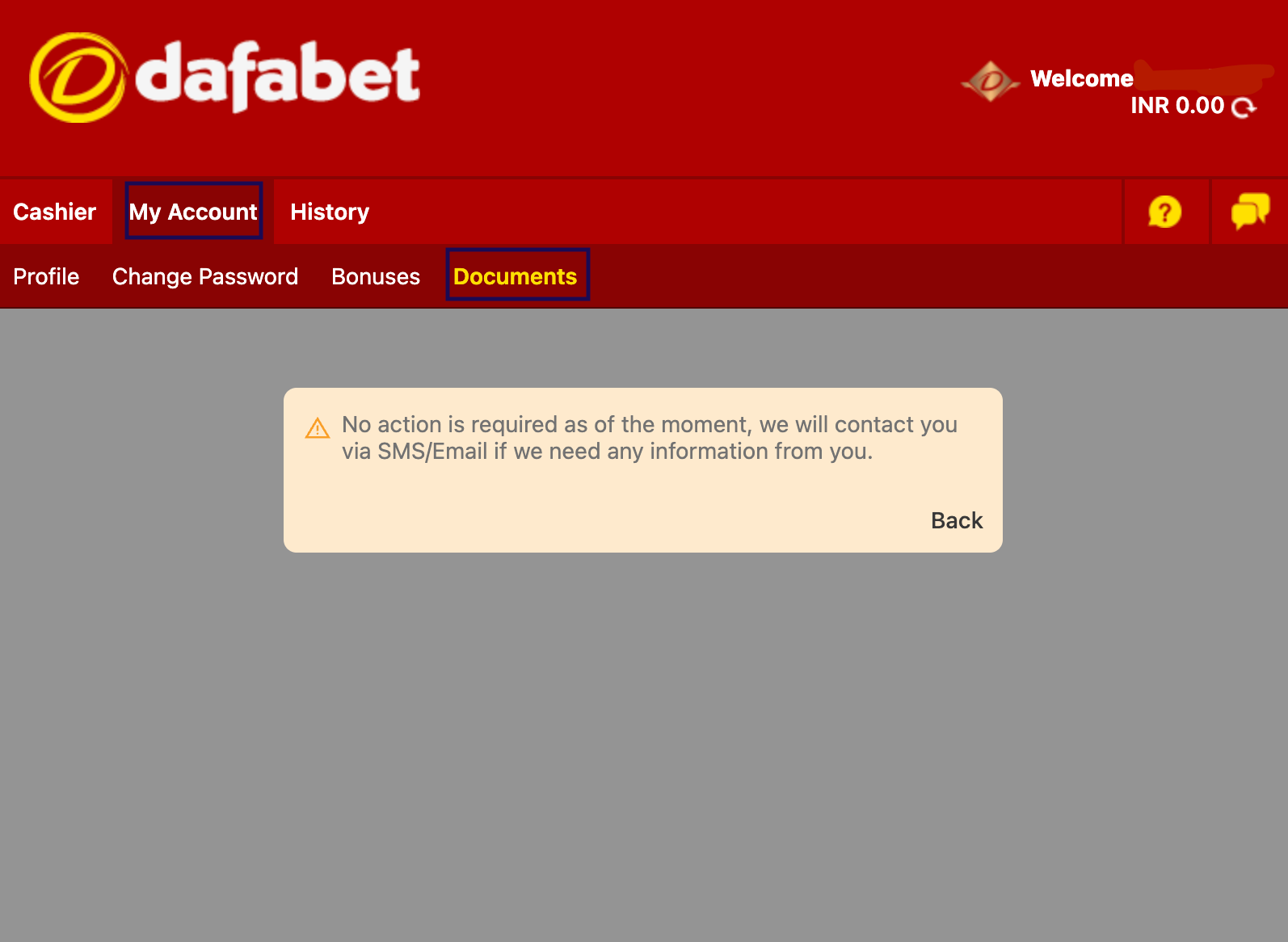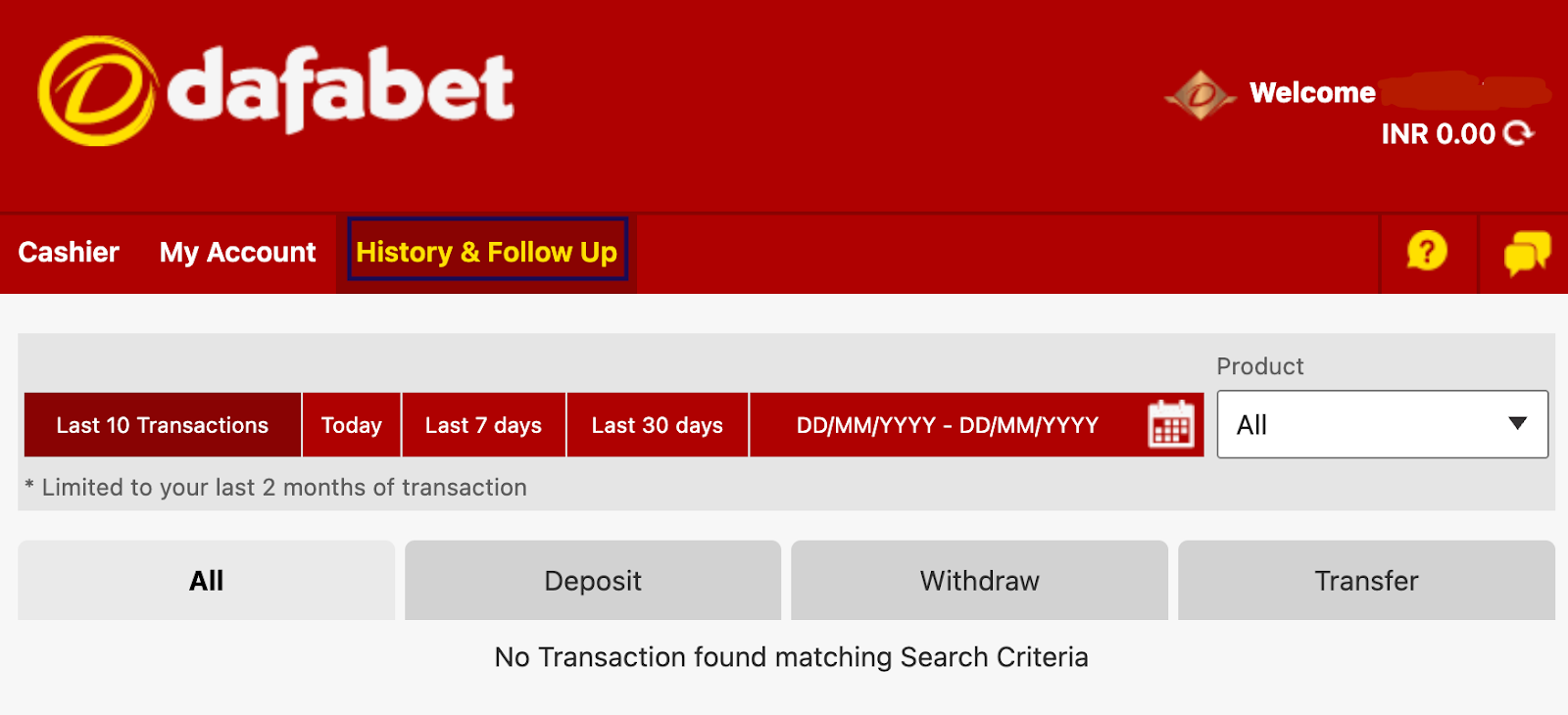Dafabet Account For Indian Players
The Dafabet account section brings all essential controls for managing personal details, financial transactions, and account security at one place.
From the profile dashboard, players from India can update profile information, change passwords, and review complete betting and transaction histories. It offers a transparent and organised user experience. Dafabet provides access to personalized bonuses within the account interface, based on player activity. For uploading your KYC documents, there is a separate section within the interface.
This is the core control center for all user functions, for added convenience and security of your data. Let us check out each of the Dafabet profile sub-sections in detail now.
Cashier Section
The Cashier section within the Dafabet account helps you manage your finances. You can check your product balances, perform fund transfers, and initiate all deposit and withdrawal actions. It integrates smoothly with multiple Dafabet product wallets and provides real-time visibility and operational access to all your account-related transactions.
Balance
Players can view their available balance across all Dafabet product-specific wallets, including OW Sports, Dafa Sports, Casino, and PT+. There is also a Common Wallet that consolidates funds used for Live Dealer, Arcade, Games, Virtuals, and Lottery.
Each wallet balance is displayed separately, allowing users to monitor available funds across every gaming category. This section also displays the status of wagering in each of the product wallets.
Deposit and Withdraw
From this section, users can select a preferred payment method to deposit or withdraw funds securely. All supported Indian options such as local bank transfer, e-wallets like Payz, Skrill, Neteller, and cryptocurrencies.
Instant Transfer
Instant Transfer allows players to move funds between Dafabet wallets instantly. This feature is particularly useful when switching between products, such as transferring money from OW Sports to Casino, without returning to the deposit page.
My Account Section
The My Account section interface in Dafabet allows Indian players to manage personal information, security settings, bonus activity, and verification documents. Each feature is accessible through dedicated tabs.
Profile
In the Profile tab, users can view essential registration details such as username, currency, full name, date of birth, and email address. This section also allows players to update their mobile number and change the preferred language for communication. Home address details—including street, city, and postal code—can be added here when required. Players may also opt in to receive promotional updates. After any modifications, you should save changes to apply updates.
Change Password
This section enables users to change their account password by entering the existing password, followed by the new password twice for confirmation. This double-entry process prevents errors and ensures secure password management.
Personalised Bonuses
The Bonuses section displays all active offers available for the user, based on their activity in the OW Sports or Casino sections. Bonuses are shown with expiry details and applicable product categories.
KYC Documents
The Documents tab is where players upload KYC verification. You will submit identity proof, address proof, and PAN card scans directly through this section for approval.
History and Follow Up
The History and Follow Up section in the Dafabet account provides Indian players with detailed insight into their recent account activity. You can review the last 10 transactions at a glance, including deposits, withdrawals, and transfer status, to keep track of your spending habits and transaction patterns.
Filtering options allow you to refine the view by selecting time frames such as today, the past seven days, or the last 30 days. Additionally, a custom date range can be applied.
Transactions can also be filtered based on specific product wallets, including OW Sports, Dafa Sports, Casino, PT+, and the Common Wallet to help you review activity within individual sections of the platform.
Dafabet Account FAQ for Indian Players
You can update your mobile number, preferred language, and home address from the Profile tab in the My Account section. After entering new information such as city and postal code, make sure to save the changes to apply them successfully.
KYC documents must be uploaded through the Documents tab under the My Account section. You can submit scans of your Aadhaar, PAN, or a utility bill directly within this interface for verification.
To change your password, navigate to the Change Password section within My Account, enter your old password, and then input the new password twice. This ensures accuracy and prevents typing errors.
Your balance across all product wallets—such as OW Sports, Dafa Sports, Casino, PT+, and the Common Wallet—can be viewed in the Cashier section. Each wallet is displayed separately for better financial clarity.
Instant Transfer allows you to move funds between different Dafabet wallets. For example, you can transfer money from your OW Sports wallet to your PT+ wallet instantly without using the deposit interface.
You can access your last 10 transactions from the History and Follow Up section from your profile. This feature includes filters to view activity by date range or by wallet, such as Dafa Sports or the Common Wallet.
Active bonuses are listed under the Bonuses section of My Account. These bonuses are updated based on your account activity.